storage device is any hardware capable of holding information either temporarily or permanently. The picture shows an example of a Drobo, an external secondary mass storage device.
There are two types of storage devices used with computers: a primary storage device, such as RAM, and a secondary storage device, such as a hard drive. Secondary storage can be removable, internal, or external.
Standard unit of measuring computer storage capacity
This includes the unit of measuring Computer storage Capacity and size of file or folder.
Bit: Is a smallest unit of measuring computer storage capacity and size of information. The computer stores information as a string of zeros (0) and ones (1)
Byte: A byte consists of eight bits.
- A byte is equals to one character .
- A character is a letter, number, or symbol
- it is about anything that can be typed on a keyboard.
Kilobyte (KB):
A kilobyte (KB) consists of 1024 bytes, approx 1,000 bytes. 1KB is about 140 words
Megabyte (MB):
A megabyte (MB) consists of 1024 kilobytes.
- One megabyte equals about 1000 KB
- One megabyte equals about 1,000,000 bytes
- One megabyte equals about 500 pages of text, or one large book
Gigabyte (GB):
A gigabyte (GB) consists of 1024 megabytes approx 1,000,000,000 bytes
One gigabyte equals about 1000 MB
- One gigabyte equals about 1,000,000 KB
- One gigabyte equals about 1,000,000,000 bytes
- One gigabyte equals over 1,000 books of text
Storage Capacity Measurement
- 1 Byte = 8Bits
- 1 character = 1Byte
- 1 Kilobyte (KB) = 1024 Bytes
- 1Kilobyte = 1024 Character
- 1Megabytes (MB) = 1024KB
- 1Gigabytes (GB) = 1024MB
- 1Terabytes (TB) = 1024GB
- 1Petabytes (PB) = 1024 Terabytes
Are devices used to saves data and programs.
Types of storage devices
- Temporary(Primary) storage devices
- Permanent (Secondary) Storage Devices
Temporary (Primary) storage devices
Is where the information to be processed is held and anything stored in will be lost
when the power is turned off .
Example: RAM (Random Access Memory)
Permanent(secondary)Storage devices
Is used to hold data and programs permanently regardless whether power supply to computer is on/off, it holds/store information permanently for Future use.
A computer commonly has two types of storage:
Internal and External storage devices.
- An Internal Storage e.g. Hard Disk Drive (HDD)
- An external / Removable Storage e.g. Floppy disk, hard disk, magnetic tape, CD-ROM, DVD, Flash disk etc.
Hard Disk Drive (HDD)
This stores all programs and files, as well as the operating system. In general, all data, information you have save in your computer are stored in HDD.
- The capacity of the HDD is a measure of how much information it can store.
- There are HDD which have 10GB, 20GB, and 30GB ,200 GB, 320GB, 500GB, 1000GB etc.
Floppy disk drive (FDD)
This magnetically reads and writes information onto floppy diskettes, which are
in form of removable storage media.
The capacity of the floppy diskette is that it only holds 1.44 MB of information, although most PCs still have a floppy drive.
Optical disk:
Is a removable disk on which data is written and read through the use of laser beam
Most of optical disk are used in music industry.
Examples of optical disks are;
- CD-R (Compact Disk-Recordable).
- CD-RW (Compact Disk Rewritable).
- DVD-ROM (Digital Versatile Disk)
A CD-ROM drive:
Is a secondary storage device that reads information stored on a compact disc. The CD-ROM is an optical media that can hold about 700MB
There are two types of CDs (Compact disk).
- CD-R (Compact Disc - Recordable).There is no possibility of rewriting data
- CD-RW (Compact Disk - Rewritable). There is possibility of rewriting data.
DVD ROM:
The DVD (Digital Versatile Disc) looks like a CD, but the storage capacity is significantly higher than CDs. DVDs can hold about 4.7GB of data up to 18 GB of data
It is just like CD and DVD but the storage capacity of blu ray is up to 25GB. To run a Blu-ray disc you need a separate Blu-ray reader. This Blu-ray technology is used to read a disc from a blue-violet laser due to which the information is stored in greater density with a longer wavelength
Flash Drive.
A USB Flash Drive is aportable solid state memory device that plugs into a USB port on your computer. They have many other names (such as key drive, pocket drive, thumb drive, pen drive).
SSD:
It stands for Solid State Drive, a mass storage device like HDDs. It is more durable because it does not contain optical disks inside like hard disks. It needs less power as compared to hard disks, is lightweight, and has 10x faster read and write speed as compared to hard disks. But, these are costly as well. While SSDs serve an equivalent function as hard drives, their internal components are much different. Unlike hard drives, SSDs don’t have any moving parts and thus they’re called solid-state drives.
SD Card:
It is known as a Secure Digital Card. It is generally used with electronic devices like phones, digital cameras, etc. to store larger data. It is portable and the size of the SD card is also small so that it can easily fit into electronic devices. It is available in different sizes like 2GB, 4GB, 8GB, etc.
Memory Card:
It is generally used in digital cameras. printers, game consoles, etc. It is also used to store large amounts of data and is available in different sizes. To run a memory card on a computer you require a separate memory card reader
Cloud and Virtual Storage
Nowadays, secondary memory has been upgraded to virtual or cloud storage devices. We can store our files and other stuff in the cloud and the data is stored for as long as we pay for the cloud storage. There are many companies that provide cloud services largely Google, Amazon, Microsoft, etc. We can pay the rent for the amount of space we need and we get multiple benefits out of it. Though it is actually being stored in a physical device located in the data centers of the service provider, the user doesn’t interact with the physical device and its maintenance. For example, Amazon Web Services offers AWS S3 as a type of storage where users can store data virtually instead of being stored in physical hard drive devices. These sorts of innovations represent the frontier of where storage media goes
.jpeg)
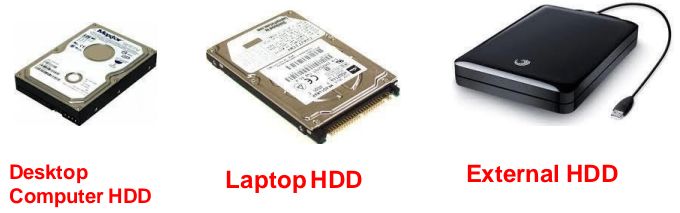
.jpeg)
.jpeg)
.jpeg)